Collection Create
Overview
To create a collection, go to this page.
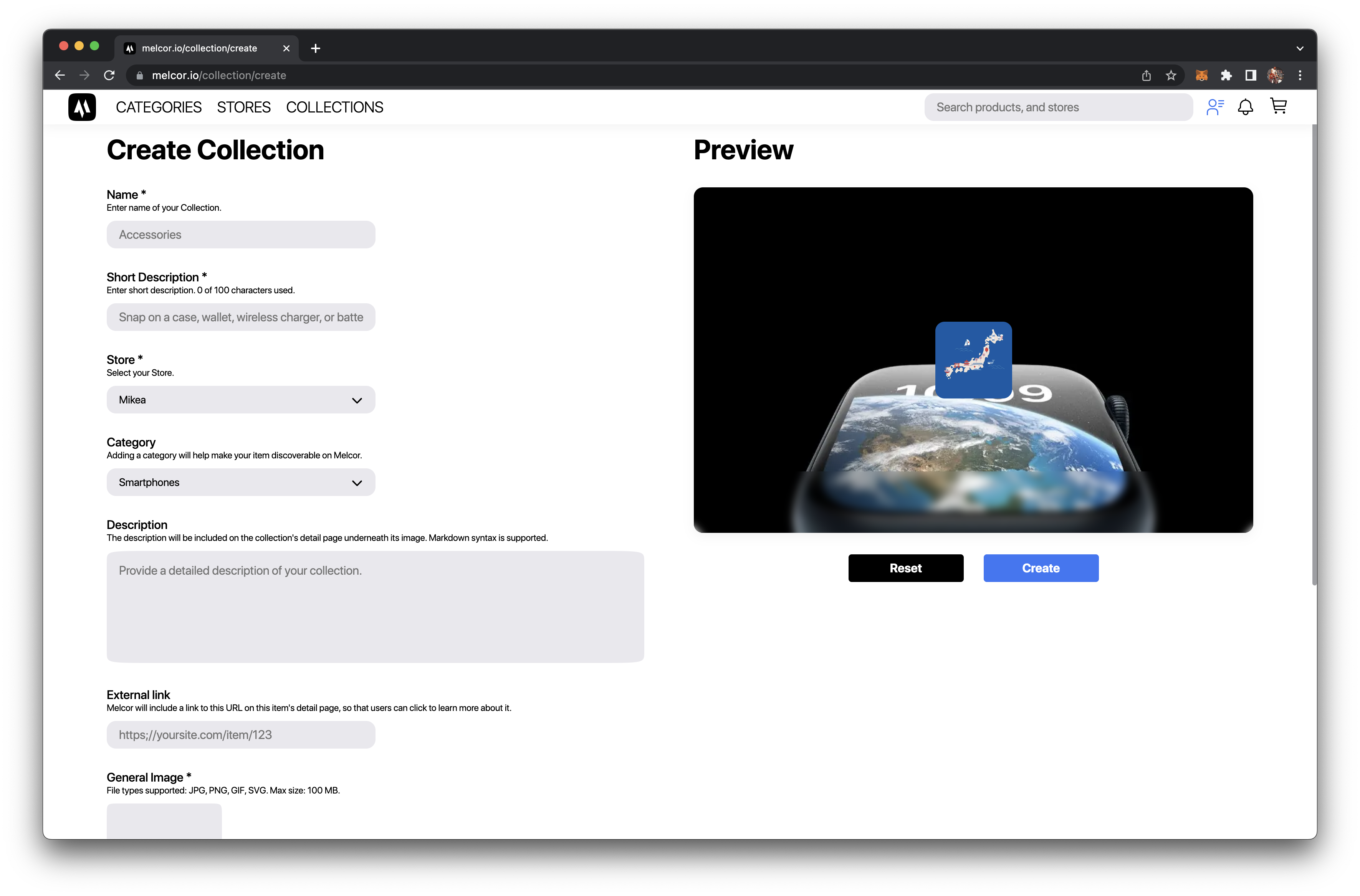
Parameters required to create a collection
| Name | Type | Description |
|---|---|---|
| Title | String | Name of your collection |
| Short Description | String | Short description (max. 100 characters) |
| Shop | Selector | Your Shop |
| Category | Selector | Collection Category |
| Description | String | Collection Description |
| External Link | String | Melcor will place a link to this URL on the product details page so that users can click to learn more about it |
| Main Image | Image | Supported file types: JPG, PNG, GIF, SVG. Maximum file size is 100 MB. |
Stages of collection creation
- Upload metadata to IPFS;
- Retrieving metadata from IPFS (preloading);
- Calling the contract function createCollection.